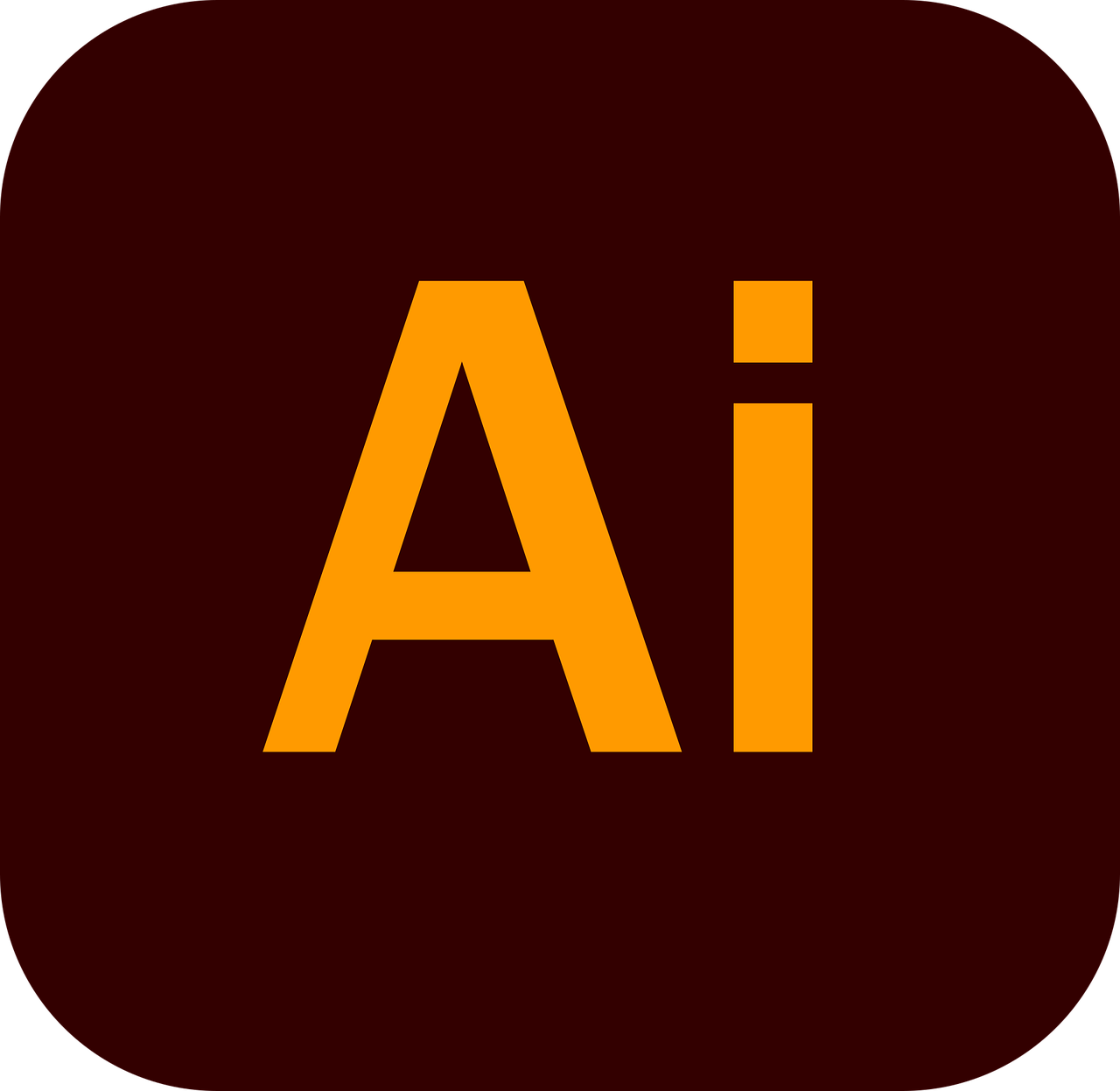A Comprehensive Guide to Adobe Illustrator CC and Graphic Designing
Introduction: Graphic design is a dynamic and evolving field that constantly pushes the boundaries of creativity. One of the most powerful tools in the graphic designer’s arsenal is Adobe Illustrator CC. In this blog post, we will explore the ins and outs of Adobe Illustrator CC and delve into the fascinating world of graphic designing.
I. Understanding Adobe Illustrator CC:
A. Overview: Adobe Illustrator CC is a vector graphics editor developed and marketed by Adobe Inc. It is widely used by graphic designers, illustrators, and artists for creating vector-based designs. Unlike raster graphics (pixel-based images), vector graphics are resolution-independent, allowing for scalability without loss of quality.
B. Key Features:
- Vector Drawing Tools: Illustrator provides a robust set of drawing tools that enable users to create and manipulate vector shapes. These include the Pen Tool, Pencil Tool, and Shape Tools, allowing for precise control over paths and anchor points.
- Typography: The powerful typography features in Illustrator make it easy to work with text. Users can manipulate fonts, styles, and spacing, and even convert text to outlines for further customization.
- Color and Gradients: Adobe Illustrator CC offers a vast array of color options and gradient tools. Users can create custom color palettes, apply gradients to objects, and experiment with various blending modes to achieve stunning visual effects.
- Layers and Organizational Tools: The layer system in Illustrator allows for efficient organization of design elements. Users can group, arrange, and lock layers to streamline the design process and maintain a structured workflow.
II. Graphic Designing with Adobe Illustrator CC:
A. Creating Logos: Illustrator is widely used for logo design due to its vector capabilities. Designers can craft scalable logos with precision, ensuring that the brand’s identity remains consistent across different mediums.
B. Illustrations and Artwork: The versatility of Illustrator makes it a go-to tool for illustrators. Artists can create intricate illustrations, digital paintings, and other forms of visual artwork using the diverse set of brushes and drawing tools.
C. Print Design: Graphic designers often use Illustrator for print design projects such as brochures, posters, and business cards. The vector format ensures high-quality prints, and the Pantone color system facilitates accurate color reproduction.
D. Web and UI Design: Adobe Illustrator CC is also a valuable asset for web and user interface (UI) designers. Its vector-based assets can easily be exported for use in websites and applications, providing a seamless transition from design to implementation.
III. Tips and Tricks for Efficient Designing:
A. Keyboard Shortcuts: Mastering keyboard shortcuts can significantly enhance your workflow. Adobe Illustrator CC has a multitude of shortcuts for tasks like selecting tools, navigating the canvas, and manipulating objects.
B. Use of Smart Guides: Smart Guides are a powerful feature that aids in precise alignment and distribution of objects. Enabling Smart Guides ensures that elements snap to grids and align perfectly, enhancing the overall visual harmony of the design.
C. Integration with other Adobe Apps: Adobe Illustrator CC seamlessly integrates with other Adobe Creative Cloud applications such as Photoshop and InDesign. This interoperability allows for a fluid design process, with easy sharing of assets between different software.
IV. Staying Updated and Continuous Learning:
The field of graphic design is ever-evolving, with new trends, tools, and techniques emerging regularly. Adobe continuously updates Illustrator to incorporate new features and improvements. Designers should stay informed about these updates and invest time in continuous learning through tutorials, online courses, and design communities.
Conclusion:
Adobe Illustrator CC stands as a powerhouse in the world of graphic design, offering unparalleled flexibility and precision. Whether you’re creating logos, illustrations, or print materials, Illustrator provides the tools necessary to turn your creative vision into reality. By understanding its features, implementing best practices, and staying abreast of industry trends, graphic designers can harness the full potential of Adobe Illustrator CC and elevate their design capabilities to new heights. So, unleash your